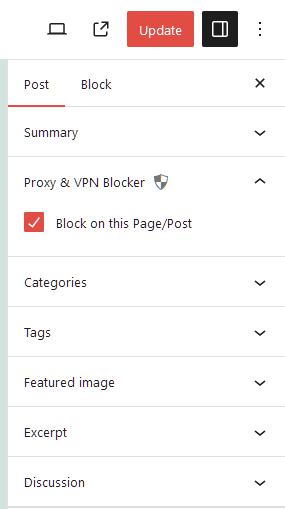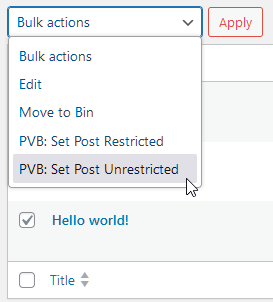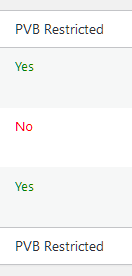Restricting access to Pages and Posts
Restricting access to Pages and Posts
A General Guide
We've revamped how you configure restrictions for Pages and Posts, and it's no longer a task for the Proxy & VPN Blocker Settings page. Don't worry, though—your previous setup (if you had Pages and Posts selected) has smoothly transitioned to the new format in Version 2.3.0 (free) and Version 2.4.0P (Premium).
So what has changed and why?
In previous versions of Proxy & VPN Blocker the Pages and Posts to be restricted was done by selecting from a list on the 'Restrict Posts/Pages' tab within the PVB Settings. This method was, however, not the most efficient - generating the lists to select from was expensive on server resources, some sites have hundreds, if not thousands of posts and pages, generating this list could quickly cause resource exhaustion.
Now, we've made things easier! Instead of digging through PVB settings, you can select Pages and Posts right in the WordPress Editor. Look for a handy checkbox in the sidebar under 'Proxy & VPN Blocker > Block on this Page/Post' in the Editor sidebar when you're creating a new page or writing your latest blog post.
You can also use Bulk Actions in the Posts or Pages lists to swiftly Allow or Deny access to multiple items at once.
Overall, the new method makes it easier to use Proxy & VPN Blocker for restricting access to Proxies and VPNs on specific Pages and Posts. It streamlines the process, making it more straightforward and visually clear what is restricted and what isn't.